Smartphones are essential tools for everyday life in today’s world, and accessibility features are crucial for individuals with disabilities. As mobile technology continues to evolve, both Android and iOS strive to offer the best tools to assist users with various needs. But when it comes to Android vs iOS accessibility, which platform provides superior features to users with disabilities? This article will deeply dive into both systems’ accessibility tools, comparing them across various categories to help you make an informed decision.
Understanding Accessibility in Mobile Devices
Before discussing the specifics of Android vs iOS accessibility, it’s essential to understand what “accessibility” means in the context of smartphones. Accessibility refers to various built-in features that make it easier for individuals with physical, visual, auditory, or cognitive disabilities to use their mobile devices.
These features help users perform everyday tasks like reading, typing, navigating the device, and interacting with apps while accommodating their specific needs. Let’s now compare the accessibility features offered by Android vs iOS Accessibility, highlighting their strengths and weaknesses.
Android Accessibility Features

Android, known for its customizability and flexibility, provides various accessibility tools to accommodate users with diverse needs. The Android operating system offers multiple accessibility options, each tailored to a different type of disability.
1. TalkBack
For users with visual impairments, TalkBack is Android’s equivalent to a screen reader. TalkBack reads aloud everything on the screen, from text to images, helping users navigate their devices without needing sight. The screen reader supports various gestures, making it easier for users to interact with their devices.
2. Magnification Gestures
Android also provides Magnification Gestures, allowing users to zoom in on specific screen areas. This feature is handy for low-vision users, enabling them to enlarge text, images, and other visual elements on the device.
3. Accessibility Menu
The Accessibility Menu on Android simplifies navigation by providing larger icons and an easy-to-read interface. This feature is beneficial for users with motor impairments, allowing them to interact with the phone without relying on more minor touch elements or fine motor control.
4. Live Transcribe
For users who are deaf or hard of hearing, Live Transcribe is a real-time transcription service that converts spoken words into text. This feature helps users follow conversations by displaying what is being said in real time on the screen.
5. Sound Amplifier
The Sound Amplifier app enhances the sound around you, making it more transparent and louder. Users with hearing impairments can use this tool to amplify conversations and filter out background noise for a more comfortable listening experience.
iOS Accessibility Features

iOS, Apple’s mobile operating system, has long been praised for its comprehensive accessibility tools. Apple focuses on inclusivity, ensuring that users with various disabilities can fully enjoy the iPhone experience. Here are some of the standout accessibility features offered by iOS.
1.VoiceOver
Voice Over is iOS’s screen reader, one of the most highly regarded accessibility features. Like TalkBack on Android, Voice Over reads what’s on the screen aloud, providing users with a detailed description of text, images, and buttons. It also supports gestures, enabling users with visual impairments to easily navigate their devices.
2. Magnifier
The Magnifier feature on iOS turns your iPhone into a portable magnifying glass, helping users with low vision magnify text or objects in their environment. The feature is quick to access and works seamlessly across all iPhone models.
3. Assistive Touch
Assistive Touch on iOS is a virtual touch interface designed for users with motor impairments. This tool creates an on-screen menu that simplifies gestures, allowing users to control their device using simple taps, avoiding complex gestures or physical buttons.
4. Live Listen
Live Listen is a feature that works with AirPods or compatible hearing aids to stream audio from the iPhone directly into the user’s ears. This is particularly beneficial for users with hearing loss, helping them hear conversations or other vital sounds clearly, even in noisy environments.
5. Sound Recognition
Sound Recognition on iOS alerts users to essential sounds in their environment, such as doorbells, alarms, or sirens. For users who are deaf or hard of hearing, this feature is crucial in ensuring they are aware of significant events around them.
Android vs iOS Accessibility | A Comprehensive Comparison

Now that we have explored the key features of both Android and iOS let’s compare them across various categories.
Customization and Flexibility
When it comes to customization, Android is the winner. Android allows users to adjust their settings in numerous ways, such as changing text sizes, adjusting color contrast, and modifying gestures. The system’s open-source nature allows for additional customization through third-party apps.
On the other hand, iOS offers fewer customization options. While iOS provides highly effective built-in tools, its approach is more standardized, which can limit flexibility for some users. However, the advantage is that iOS ensures consistency across devices.
Ease of Use
iOS is known for its simple and user-friendly interface. Its accessibility tools are highly integrated and work seamlessly across all Apple devices. For users who prefer a straightforward experience, iOS is often considered the more intuitive choice.
Android, while customizable, can sometimes feel overwhelming due to the wide range of options available. However, users who enjoy tailoring their devices to their specific needs may find this feature more appealing.
Integration with Third-Party Devices
iOS has a clear advantage when it comes to integrating with third-party assistive devices. The Made for iPhone (MFi) program ensures hearing aids, braille displays, and other assistive technologies work smoothly with iOS devices.
While Android also supports third-party devices, the integration can vary depending on the manufacturer. As a result, the experience may not be as seamless as on iOS.
Screen Readers
Android and iOS have excellent screen readers: Talk Back for Android and Voice Over for iOS. However, Voice Over is generally considered more refined and accurate, especially for users who are blind or have significant visual impairments.
While effective, Talk Back may not offer the same level of polish and ease of use as Voice Over, making iOS the better option for those who rely heavily on screen readers.

FAQs
Q1: Are Android and iOS accessibility features free?
Yes, Android and iOS provide accessibility features free of charge to all users.
Q2: Which platform is better for users with hearing impairments?
Both platforms offer features for hearing impairments, such as Live Transcribe on Android and Live Listen on iOS. However, iOS has more extensive integration with hearing aids and other assistive listening devices. Android vs iOS Accessibility.
Q3: Can I use a screen reader on both Android and iOS?
Yes, both Android and iOS offer screen readers (TalkBack for Android and VoiceOver for iOS) that help users with visual impairments navigate their devices. Android vs iOS accessibility.
Q4: Is one platform more customizable than the other?
Yes, Android is more customizable than iOS, allowing users to adjust various settings, including text size, contrast, and gestures. Android vs iOS accessibility.
Q5: Does Android or iOS work better with assistive devices?
iOS has a clear advantage when it comes to integration with assistive devices, thanks to the Made for iPhone (MFi) program. Android also supports these devices, but the integration may not be as seamless as Android vs iOS accessibility.
By examining the Android vs iOS accessibility features, it’s clear that both platforms offer essential tools for users with disabilities. The choice between them depends on your personal preferences, needs, and the level of customization you’re seeking in your mobile experience. Regardless of the platform you choose, both Android and iOS continue to innovate and expand their accessibility offerings to ensure all users can enjoy a more inclusive mobile experience.
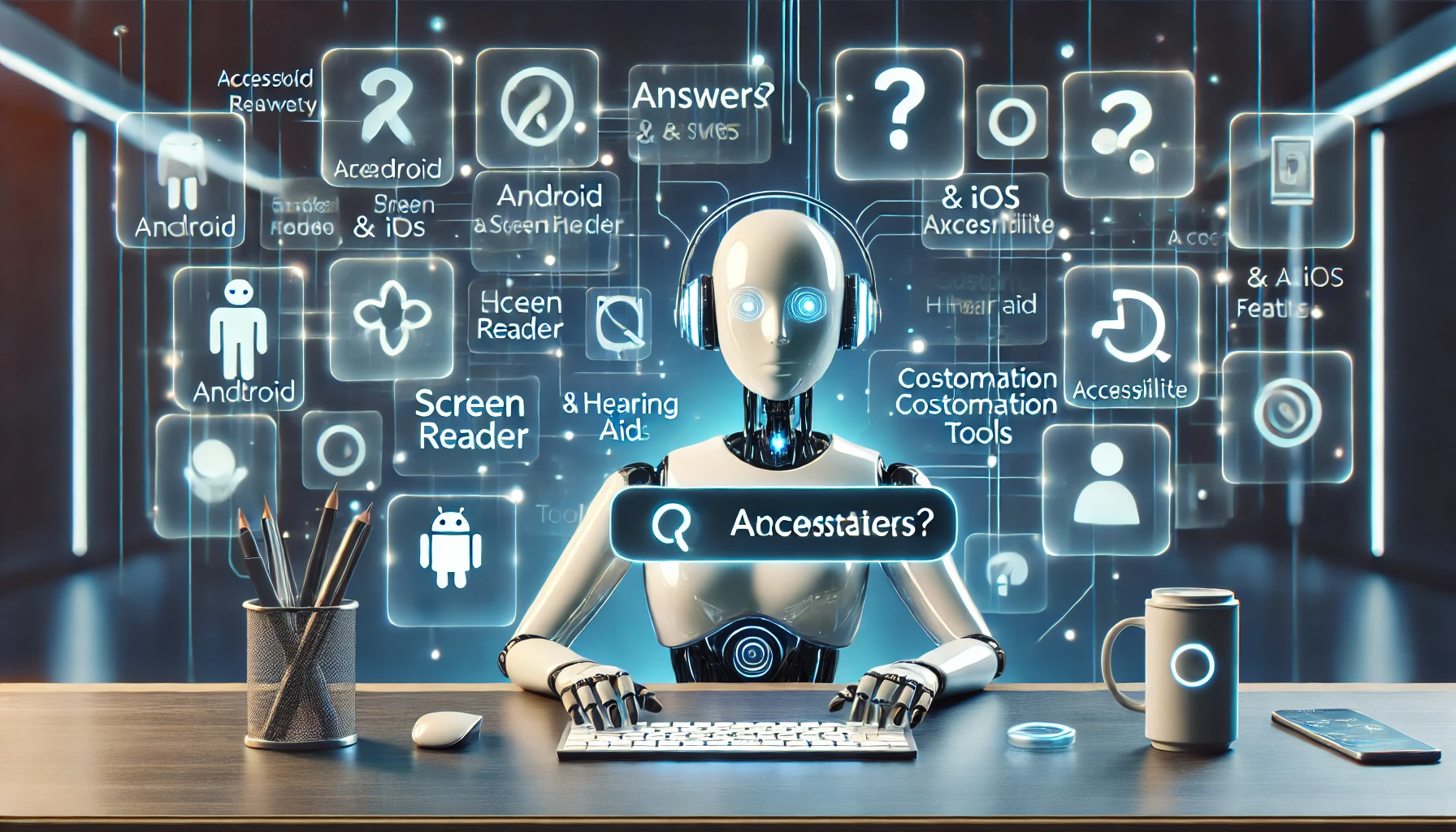
Conclusion
Android and iOS accessibility provide outstanding features, but their choice ultimately depends on the user’s needs and preferences.
- Android offers high customization and flexibility, making it ideal for users who want to fine-tune their accessibility settings. It’s also an excellent option for users who appreciate the variety of devices available in the Android ecosystem.
- iOS, on the other hand, excels in ease of use, integration with third-party devices, and consistency. Apple’s strong commitment to accessibility ensures that users with disabilities have a smooth and streamlined experience.
Ultimately, the decision between Android and iOS accessibility comes down to personal preference. If you prioritize customization and flexibility, Android may be the better choice. If you prefer a more intuitive, consistent experience with seamless integration, iOS is the way to go.
Define the concept of “Techseps” and its core mission related to technology education.



What’s up, I wish for to subscribe for this blog to get latest updates,
so where can i do it please help.