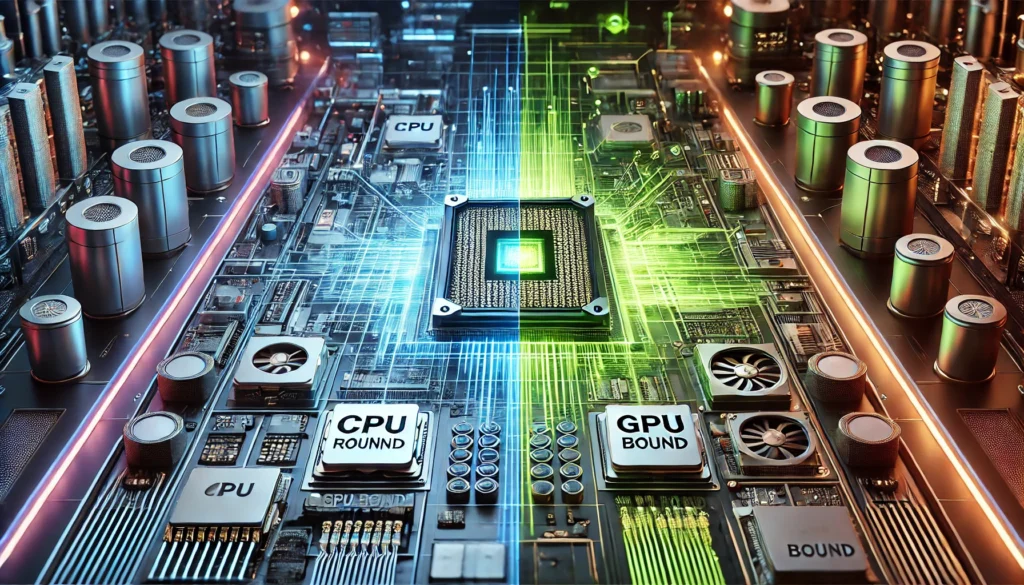Rendering is a crucial part of the world of digital content creation, whether for animation, gaming, architecture visualization, or 3D design. Two of the most common rendering techniques are CPU rendering and GPU rendering. Both have their advantages and disadvantages, and knowing when to use one over the other can greatly improve the quality of your work and your workflow efficiency.
In this article, we will delve deep into the concepts of CPU vs GPU rendering, explain how these technologies work, and analyze the terms CPU bound vs GPU bound. By the end of this article, you should have a solid understanding of which rendering method to choose for different scenarios and workloads.
Let’s explore the battle between GPU render vs CPU render, how CPU vs GPU rendering affects performance, and how they relate to being CPU bound vs GPU bound.
|CPU vs GPU Rendering|
What is CPU Rendering?
CPU rendering relies on your computer’s central processing unit (CPU) to handle the rendering task. The CPU is a multi-purpose processor designed to execute a variety of tasks, and when it comes to rendering, it is responsible for calculating complex mathematical equations, simulating physics, processing textures, and producing the final image.
In CPU rendering, the processor uses a small number of cores (typically between 4 and 16) to perform calculations, one task at a time. Because CPUs are optimized for serial processing, they tend to handle complex calculations and logic well, especially when rendering scenes that require high-quality effects like ray tracing or intricate shading.
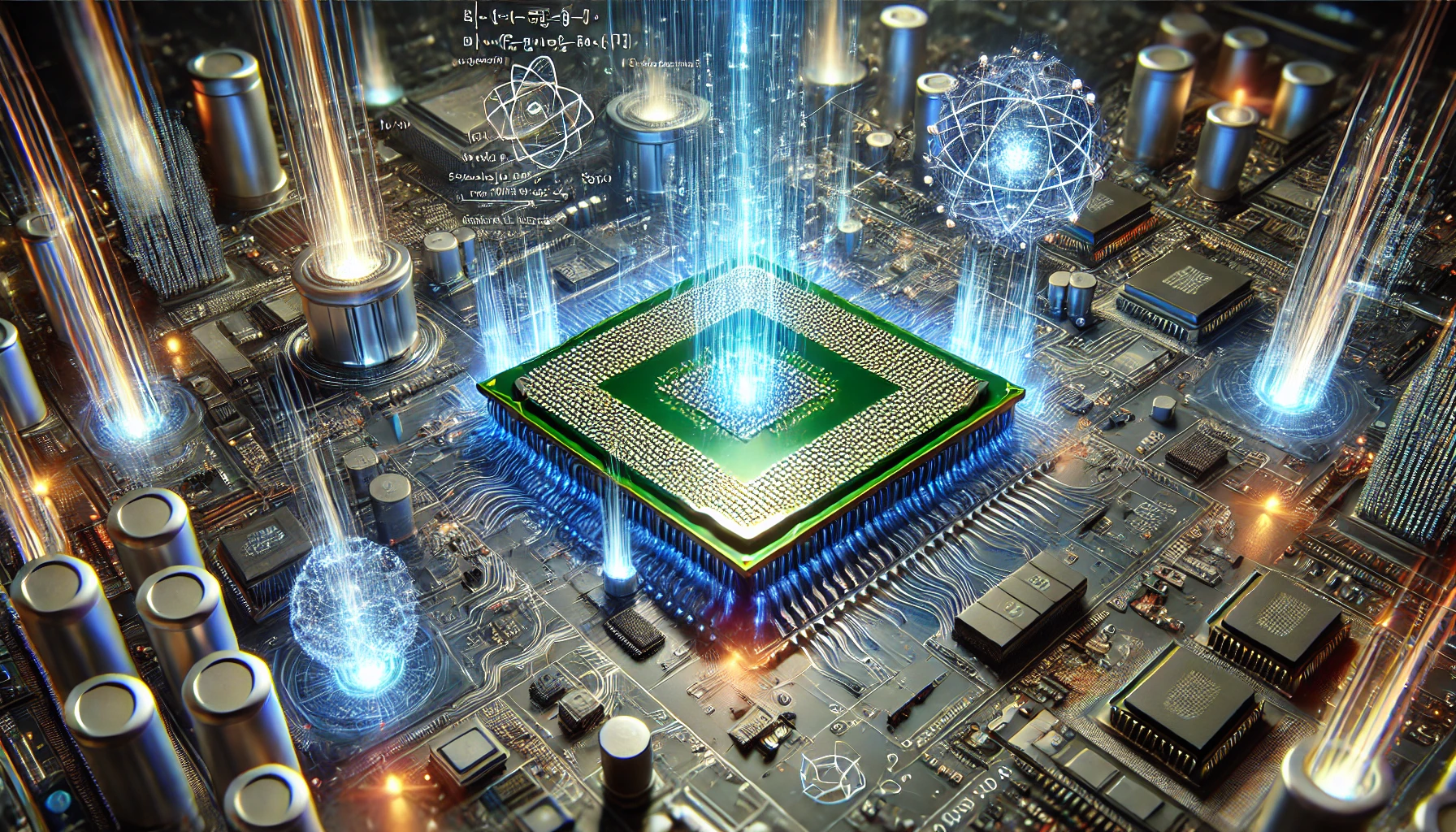
|CPU vs GPU Rendering|
What is GPU Rendering?
GPU rendering, on the other hand, utilizes the graphics processing unit (GPU), which is designed for parallel processing. Unlike CPUs, GPUs are equipped with hundreds or even thousands of cores that can work simultaneously on different parts of a task. This makes GPUs incredibly powerful for tasks that can be broken down into smaller pieces and processed in parallel, such as rendering 3D scenes.
When you opt for GPU vs CPU rendering, the GPU can process and calculate large chunks of data at once, leading to significantly faster results in many rendering tasks, especially those that don’t require as much sequential processing. However, GPU rendering relies on VRAM (video memory) to store the assets for rendering, which means it can sometimes hit memory limitations for complex scenes.
CPU vs GPU Rendering: Key Differences
Now that we understand the basic mechanics of both methods, let’s compare CPU vs GPU rendering in detail. Each has its strengths, and depending on the type of project, one may be more appropriate than the other.
1. Processing Power and Speed
One of the biggest differences between CPU vs GPU rendering is processing power. While CPUs are designed to handle fewer, more complex tasks sequentially, GPUs are designed to handle a massive number of simpler tasks simultaneously. This allows GPUs to deliver much faster rendering times for many tasks, especially those involving complex 3D scenes.
In GPU render vs CPU render, GPU rendering is often the faster option for large-scale projects, such as games and animations. The immense parallel processing capability of GPUs makes them ideal for workloads that require heavy computation and can benefit from parallelism.
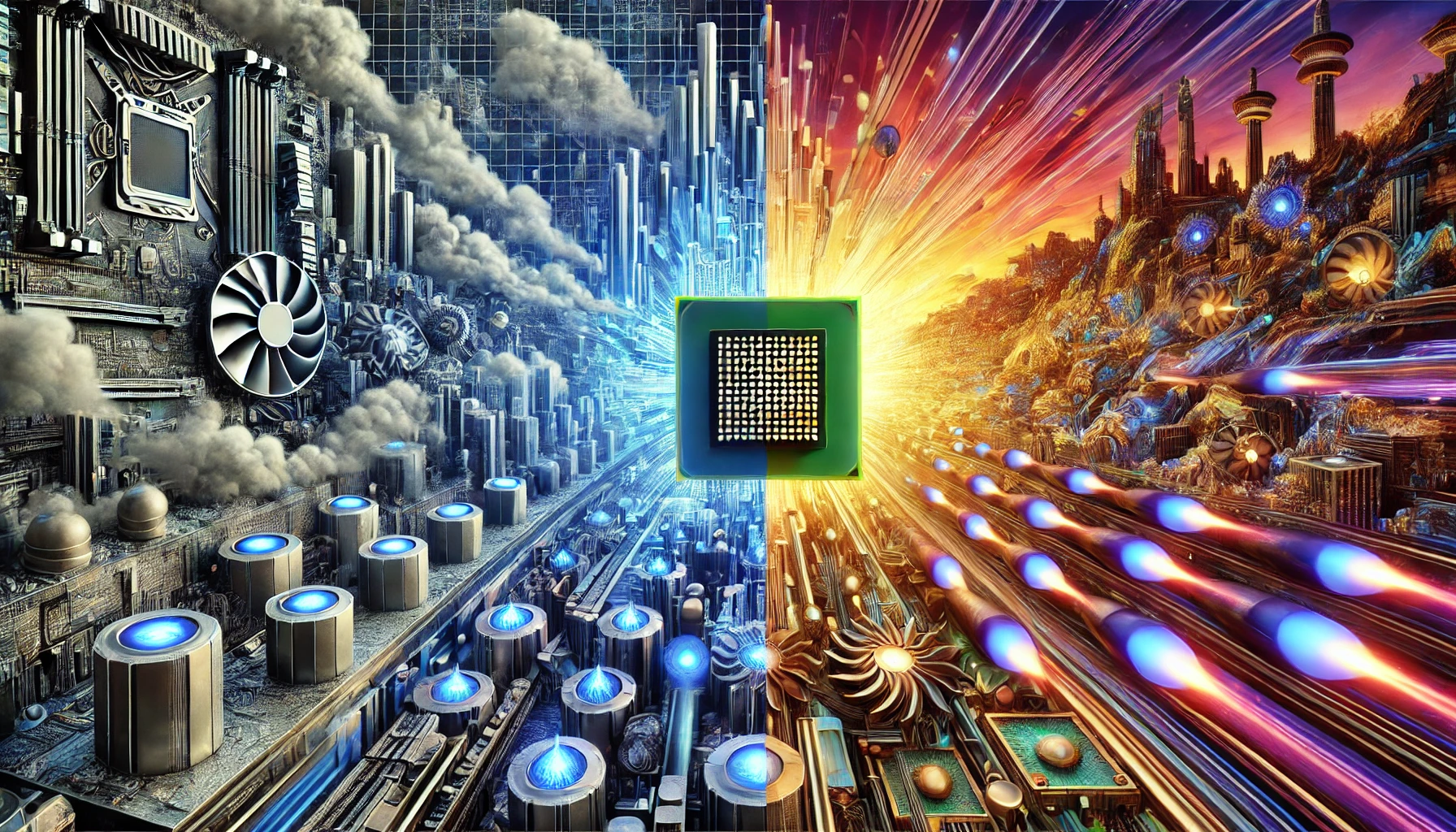
|CPU vs GPU Rendering|
2. Quality of Results
While GPU rendering is faster, CPU rendering often delivers higher-quality results. This is because CPUs excel in handling complex calculations involving algorithms, logic, and higher-quality textures, especially in tasks like ray tracing. While GPUs can handle most rendering tasks, CPU-based rendering typically excels in tasks requiring more advanced effects, such as global illumination or realistic physics simulations.
Thus, if you are working on a project where quality is the top priority, such as film production or high-end visual effects, CPU rendering might be your best choice.
3. Hardware Requirements
Another important difference between CPU vs GPU rendering lies in hardware requirements. CPUs are more flexible and can run on a wider range of hardware, while GPUs are generally more powerful but also more demanding on system resources. A high-performance GPU can significantly accelerate rendering, but this requires not only a powerful GPU but also enough video memory (VRAM) to handle complex scenes.
When comparing GPU render vs CPU render, the GPU will often outperform the CPU in terms of raw speed, but it might be limited by VRAM, which could become a bottleneck when rendering large, high-resolution textures or scenes with massive amounts of detail.

|CPU vs GPU Rendering|
4. Cost
Cost is a major factor in deciding between CPU rendering and GPU rendering. High-end GPUs can be quite expensive, especially if you need multiple GPUs for efficient parallel processing. On the other hand, modern CPUs can still offer excellent performance for rendering, and they might be a more cost-effective option for those on a budget or working with smaller-scale projects.
If you’re just starting out or working with less demanding rendering tasks, a CPU render setup may be the better option. However, for large-scale projects, upgrading to a high-end GPU render solution can provide significant performance benefits.
CPU Bound vs GPU Bound
In the context of rendering, the terms CPU bound and GPU bound describe the factors that are limiting performance in your system.
1. CPU Bound
A system is considered CPU bound when the CPU is the limiting factor for performance. This usually happens in cases where the CPU is overloaded with tasks that it cannot process efficiently, or when the GPU is capable of rendering faster than the CPU can handle the computations. This scenario often arises in highly complex rendering tasks requiring detailed simulation of lighting, physics, or advanced shaders.
For example, a highly detailed scene with a lot of real-time calculations will likely be CPU bound, and you may find that upgrading your CPU could provide a noticeable improvement in rendering times.
2. GPU Bound
A system is considered GPU bound when the GPU is the limiting factor for performance. This typically occurs when the CPU is fast enough to keep up with the task, but the GPU is not capable of handling the load, either due to limited VRAM or insufficient processing power. For example, rendering large, complex scenes with high-resolution textures or numerous models might cause a system to become GPU bound.
In this case, upgrading your GPU (or adding more VRAM) can significantly boost rendering performance and allow you to render faster, even with high-resolution assets.

|CPU vs GPU Rendering|
When to Choose CPU Rendering and When to Choose GPU Rendering
Both CPU and GPU rendering have their ideal use cases, and the best choice depends on the specific requirements of the project.
- Choose CPU Rendering when:
- You need the highest quality, especially in advanced effects like ray tracing, global illumination, or physics simulations.
- You’re working with a small to medium project that doesn’t require extensive parallel processing.
- You don’t want to deal with VRAM limitations or are working with scenes too large for the GPU to handle.
- Choose GPU Rendering when:
- Speed is a priority and you are working with large-scale scenes that can benefit from parallel processing.
- You have a high-end GPU with enough VRAM to handle detailed assets and textures.
- Your project involves real-time rendering or game engines that require fast turnaround times.
|CPU vs GPU Rendering|
Conclusion
Understanding CPU vs GPU rendering is essential for optimizing your workflow and getting the best results. Both methods have their strengths, and choosing between GPU render vs CPU render ultimately depends on the specific needs of your project. When you’re faced with CPU bound vs GPU bound situations, it’s important to understand where the bottleneck is occurring in your system, allowing you to make the right decision for upgrading your hardware.
|CPU vs GPU Rendering|
For those who are still unsure about which rendering method to adopt, Techsherps offers expert advice and support to help you choose the best solution tailored to your needs. Whether you’re considering GPU vs CPU rendering, dealing with CPU bound vs GPU bound scenarios, or simply exploring new rendering technologies, Techsherps is here to provide the information and guidance you need to stay ahead in the world of digital rendering.