Artificial Intelligence has become a must-have for modern businesses in 2025. Companies are no longer just experimenting with AI—they are integrating it into every facet of operations, from marketing and sales to customer service, finance, and logistics. The right AI tools enable businesses to streamline processes, enhance decision-making, and drive revenue growth.
This guide explores the top AI tools businesses are using in 2025, grouped by category, including:
- AI for marketing and sales
- AI for productivity and workflow automation
- AI for analytics and decision-making
- AI for creative content and media
- AI for customer support
By the end of this post, you’ll know which AI tools are essential for businesses in 2025, how they’re being used, and how to select the right ones for your organization.
Top AI Tools Businesses Are Using in 2025
1. AI Tools for Marketing & Sales
Marketing and sales have been transformed by AI. Businesses now rely on AI to understand customers, predict behavior, and deliver personalized content.
1.1 HubSpot AI
- Use Case: Automates lead scoring, email campaigns, and social media posts.
- Benefits: Saves time, increases engagement, and improves conversion rates.
- Notable Feature: AI-powered content suggestions for blogs, emails, and ads.
1.2 Salesforce Einstein
- Use Case: Integrates AI into CRM for predictive analytics and customer insights.
- Benefits: Improves sales forecasting and customer segmentation.
- Notable Feature: Einstein GPT generates personalized emails and chat responses.
1.3 Marketo Engage
- Use Case: Automates marketing campaigns with AI-powered personalization.
- Benefits: Optimizes marketing spend and increases ROI.
- Notable Feature: Behavior tracking to predict customer engagement patterns.
Important Tools:

2. AI Tools for Productivity & Workflow Automation
Productivity tools powered by AI help businesses automate repetitive tasks, manage workflows, and optimize employee efficiency.
2.1 Zapier AI
- Use Case: Automates repetitive tasks across multiple apps.
- Benefits: Reduces manual effort and improves efficiency.
- Notable Feature: AI suggestions for workflow automation sequences.
2.2 Notion AI
- Use Case: Helps with content creation, project planning, and note-taking.
- Benefits: Accelerates brainstorming, documentation, and team collaboration.
- Notable Feature: AI-powered summarization and task management.
2.3 Microsoft 365 Copilot
- Use Case: Integrates AI into Word, Excel, and Outlook for productivity.
- Benefits: Automates data analysis, report generation, and email drafting.
- Notable Feature: Natural language prompts to generate tables, presentations, and summaries.
Important Tools:

3. AI Tools for Analytics & Decision-Making
Data-driven decisions are now powered by AI analytics platforms. These tools help companies make sense of massive datasets, identify trends, and predict future outcomes.
3.1 Tableau AI
- Use Case: AI-assisted business intelligence for dashboards and visualizations.
- Benefits: Detects patterns and predicts trends automatically.
- Notable Feature: Natural language queries for instant insights.
3.2 IBM Watson
- Use Case: AI for advanced analytics, natural language processing, and predictive modeling.
- Benefits: Helps enterprises make informed decisions faster.
- Notable Feature: AI-powered risk analysis and scenario modeling.
3.3 Google Analytics 4 (GA4) AI
- Use Case: Tracks user behavior and predicts customer engagement.
- Benefits: Provides actionable insights for marketing and product strategy.
- Notable Feature: Predictive metrics for churn, purchase probability, and revenue potential.
Important Tools:
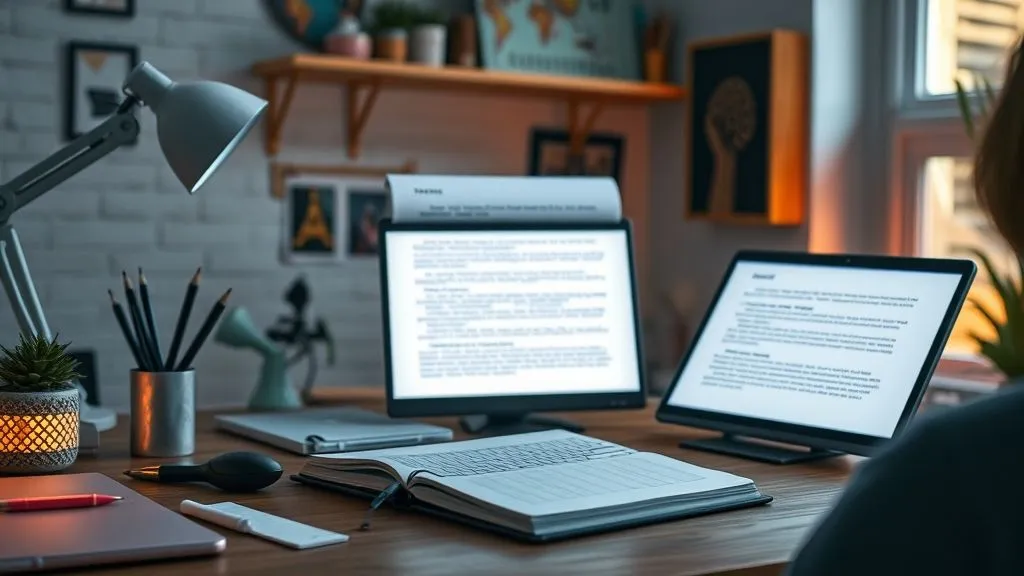
4. AI Tools for Creative Content & Media
Content creation has become faster and more intelligent thanks to generative AI tools.
4.1 Jasper AI
- Use Case: Generates blog posts, social media content, and ad copy.
- Benefits: Reduces time to produce high-quality content.
- Notable Feature: Supports multiple languages and tones for global marketing.
4.2 Canva AI
- Use Case: AI-powered graphic design and video creation.
- Benefits: Simplifies design for non-designers and accelerates visual content production.
- Notable Feature: Text-to-image and text-to-video generation.
4.3 Adobe Firefly
- Use Case: AI image and video generation for creative projects.
- Benefits: Integrates seamlessly with Adobe Creative Cloud.
- Notable Feature: AI-guided edits and automatic style adaptation.
External Links:
5. AI Tools for Customer Support
AI in customer support improves response times, consistency, and overall satisfaction.
5.1 ChatGPT Enterprise
- Use Case: AI chatbots for answering customer queries and automating support.
- Benefits: Reduces human workload while providing instant responses.
- Notable Feature: Integrates with CRM and internal knowledge bases.
5.2 Zendesk AI
- Use Case: AI for automated ticketing and issue categorization.
- Benefits: Helps support teams prioritize and resolve queries faster.
- Notable Feature: AI suggestions for responses and workflow optimization.
5.3 Intercom AI
- Use Case: Conversational AI for chat, email, and in-app messaging.
- Benefits: Personalizes interactions and improves customer retention.
- Notable Feature: Predictive messaging based on user behavior.
External Links:

6. Choosing the Right AI Tools for Your Business
Selecting the right AI tools requires careful evaluation:
- Identify business needs: Marketing, productivity, analytics, or customer support.
- Evaluate AI capabilities: Accuracy, scalability, and integration options.
- Consider costs: Subscription models, licensing, and ROI potential.
- Integration with existing workflows: Ensure tools complement current systems.
- Security & privacy: Data protection compliance (GDPR, CCPA) is essential.
Tips for Implementation:
- Start small with one department or project.
- Train teams on AI adoption to maximize efficiency.
- Continuously monitor AI performance and results.
7. Future Trends in AI Tools for Businesses
- Multimodal AI tools: Integrating text, image, audio, and video capabilities.
- AI as a Service (AIaaS): Cloud platforms offering AI capabilities without in-house infrastructure.
- Hyper-personalization: AI predicts and delivers unique experiences for customers.
- Low-code/No-code AI tools: Allow non-technical employees to create AI workflows.
- Ethical AI management platforms: Ensure bias detection and transparency in AI decisions.
External Links:
Conclusion
The AI landscape in 2025 is rich with tools that enable businesses to operate smarter, faster, and more effectively. From automating repetitive tasks to enhancing creativity, AI tools are no longer optional—they are essential. By adopting the right mix of AI software, companies can gain competitive advantage, improve efficiency, and deliver exceptional customer experiences.
Whether you are a startup, SME, or enterprise, investing in AI tools today will prepare your business for the rapidly evolving digital economy.

FAQs
1. What are the most popular AI tools businesses use in 2025?
Some of the most widely used AI tools in 2025 include HubSpot AI for marketing automation, Salesforce Einstein for CRM, Notion AI for productivity, Jasper AI for content creation, and ChatGPT Enterprise for customer support.
2. Are AI tools expensive for small businesses?
Not always. Many AI tools now offer tiered pricing models. For example, Notion AI and Canva AI start with affordable monthly subscriptions, making them accessible even to small businesses. Enterprises may need premium AI suites like Salesforce Einstein, but small businesses can begin with budget-friendly options.
3. How do I choose the right AI tool for my business?
You should:
-
Define your goals (marketing, productivity, customer support, etc.).
-
Compare features and integrations.
-
Test free trials before committing.
-
Ensure compliance with data privacy regulations.
-
Evaluate ROI potential.
4. Do I need technical skills to use AI tools?
Most modern AI tools are designed with low-code or no-code interfaces. This means you don’t need to be highly technical—anyone on your team can use them after minimal onboarding.
5. Can AI tools replace human employees?
AI tools don’t fully replace humans—they augment human capabilities. For example, AI can handle repetitive tasks like data entry, content drafts, or customer FAQs, while employees focus on strategy, creativity, and relationship-building.
6. Are AI tools safe to use with customer data?
Yes, if you select reputable providers that follow global compliance standards (GDPR, CCPA). Always review the data security policies of each AI tool before adoption.
7. What future AI trends should businesses prepare for?
In the next few years, businesses should expect multimodal AI (text + image + video), AI-driven personalization, and AI ethics platforms for transparency and bias detection.
Explore More:




Very instructive and good body structure of written content, now that’s user pleasant (:.
Thank you! I’m glad you found the content clear and user-friendly.
Yay google is my queen helped me to find this great web site! .
We’re glad you found us! Thanks for stopping by and for your kind words. We hope you continue to find the site helpful and enjoyable.
Wohh just what I was searching for, thanks for putting up.
Happy to help! Was there a specific part that was most useful for you? I’d love to know so I can write more like it!
Very good written story. It will be useful to everyone who usess it, as well as me. Keep doing what you are doing – can’r wait to read more posts.
Thank you so much! So glad to hear you found it useful! I’m curious—is there a particular part of the story that helped you the most? I’d love to keep that in mind for my next post. Thanks for the support!
Thank you for another informative web site. Where else could I get that type of info written in such a perfect way? I’ve a project that I am just now working on, and I have been on the look out for such info.
Thank you for your kind words! We’re glad the content was helpful for your project. It’s great to hear you found the information clear and useful. We hope our future posts continue to provide valuable insights for you.
I intended to create you that bit of observation so as to thank you very much as before about the incredible knowledge you’ve discussed on this page. It was so particularly generous of people like you to allow openly exactly what a few individuals might have supplied as an e-book to make some money for their own end, specifically now that you might have tried it if you decided. These concepts additionally served to become a fantastic way to be certain that most people have a similar passion just like mine to figure out whole lot more in regard to this matter. I am sure there are lots of more fun periods up front for those who find out your website.
Thank you so much for your thoughtful message! We’re delighted to hear that you found the information valuable and that it inspired your curiosity about the topic. Your kind words mean a lot and motivate us to continue sharing helpful content. We look forward to providing more insights in the future!
Hi there, just became alert to your blog through Google, and found that it is truly informative. I am gonna watch out for brussels. I will be grateful if you continue this in future. Many people will be benefited from your writing. Cheers!
Thank you so much! I’m glad you found the blog informative. I’ll definitely continue sharing helpful content—appreciate your support!
Thank you for sharing excellent informations. Your website is very cool. I am impressed by the details that you’ve on this web site. It reveals how nicely you perceive this subject. Bookmarked this website page, will come back for extra articles. You, my friend, ROCK! I found just the information I already searched all over the place and just couldn’t come across. What a great web-site.
Wow, thank you so much! I’m thrilled that you found the information helpful and appreciate your support. I’ll keep sharing more useful content—glad to have you here!
Appreciate it for helping out, excellent info .
You’re very welcome! I’m glad you found the info helpful.
I really like your writing style, fantastic information, appreciate it for posting :D. “If a cluttered desk is the sign of a cluttered mind, what is the significance of a clean desk” by Laurence J. Peter.
Thank you so much! I’m glad you enjoyed the post and appreciate you sharing that thought-provoking quote—it’s a good one!
You made some nice points there. I looked on the internet for the topic and found most guys will approve with your site.
Thank you! I’m glad the points resonated, and I appreciate you taking the time to check it out.
hello there and thank you for your info – I have certainly picked up anything new from right here. I did however expertise some technical issues using this web site, as I experienced to reload the website many times previous to I could get it to load correctly. I had been wondering if your hosting is OK? Not that I am complaining, but slow loading instances times will very frequently affect your placement in google and could damage your high quality score if ads and marketing with Adwords. Well I am adding this RSS to my e-mail and can look out for a lot more of your respective fascinating content. Make sure you update this again soon..
Thank you for your feedback! I’m glad you found something new here. I’ll look into the loading issues to ensure everything runs smoothly. I appreciate you subscribing to the RSS feed, and more content updates are coming soon!
Magnificent website. A lot of useful information here. I?¦m sending it to several friends ans also sharing in delicious. And certainly, thank you to your sweat!
Thank you so much! I’m glad you found the information useful and appreciate you sharing it with others.
I carry on listening to the rumor speak about receiving boundless online grant applications so I have been looking around for the best site to get one. Could you tell me please, where could i acquire some?
Be careful of scams! Legitimate grants can be found on government sites (like Grants.gov in the U.S.), nonprofit foundations, universities, or professional associations. Never pay to apply, and check eligibility carefully.
hey there and thanks for your information – I’ve certainly picked up anything new from right here. I did on the other hand expertise a few technical issues using this website, as I skilled to reload the site many times prior to I could get it to load correctly. I have been considering if your hosting is OK? Now not that I’m complaining, but slow loading cases instances will often have an effect on your placement in google and could harm your high-quality score if advertising and ***********|advertising|advertising|advertising and *********** with Adwords. Well I’m including this RSS to my email and could look out for a lot more of your respective interesting content. Make sure you replace this once more soon..
Hey, thank you so much for the detailed feedback—I really appreciate you taking the time to point this out.
You’re absolutely right about site speed and its impact on user experience and SEO. We’ve noticed some intermittent loading issues and are currently reviewing the hosting setup and performance optimizations (caching, image delivery, and server response times) to address this properly.
Thanks as well for subscribing to the RSS feed—that truly means a lot. I’ll be updating the site regularly and will make sure performance improvements are a priority so your next visits are smoother.
Really appreciate your patience and support!
Thank you for your sharing. I am worried that I lack creative ideas. It is your article that makes me full of hope. Thank you. But, I have a question, can you help me?
Thank you so much for your kind words! We’re really glad the article gave you hope—that truly means a lot to us. Of course, please go ahead and ask your question. We’ll be happy to help!